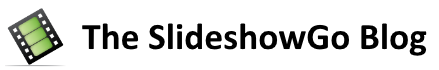A great slideshow video requires a great slideshow video maker. Let’s deep dive into what you should be considering before you get started.
Online vs. Installed
Slideshow video makers come in two main flavors: online which you can do from a web browser or installed through a program (or app) which you load onto your PC or phone/tablet. There are pros and cons to each:
- Online:
- Pros: Easy to get started, no download or installation of software is required, no chance of getting a virus.
- Cons: You are limited to working on your slideshow video only when you have an internet connection.
- Installed:
- Pros: You can create your slideshow video anywhere even without an internet connection, may have more advanced capabilities than you find online.
- Cons: Downloaded programs and apps can carry malware which can infect your device, some PC software can be expensive, it can be difficult to create a slideshow video on a small phone.
The Purpose of Your Video
Are you creating a high end business presentation where you need to be able to customize every little aspect of your slideshow video? Or are your needs more simple and you just want to quickly create a birthday slideshow video of your daughter with some nice music? There’s a trade-off in speed vs. flexibility and one size does not fit all. While some slideshow video makers give you the flexibility to customize each and every picture, it comes at a steep price of your time. As a general rule, the more flexibility and options a slideshow video maker has, the longer it will take to put together your slideshow video. If your needs are simple and you’re just looking for a tasteful slideshow video that can be assembled in minutes not hours or days, look for one that lets you upload all of your pictures and with minimal effort, creates your slideshow video. So to summarize:
- For a simple slideshow video for a personal event like a birthday or wedding, look for a slideshow video maker that lets you upload your pictures, organize them quickly, select music, and create your video.
- For a more complex slideshow video for a business presentation or commercial, look for a slideshow video maker that gives you as many customization options as possible since you’ll be spending much more time to produce it.
The Cost of the Slideshow Video Maker
Slideshow video makers have a wide range of pricing and options. It’s important to understand what the true cost of your video slideshow will be before you get started investing your hard earned time and money in one. Most slideshow video makers are not free even if they claim to be. You may have sticker shock when you find out you have to pay for a “feature” that lets you download your video or stream it. Other slideshow video makers only allow you to use them if you pay a recurring monthly subscription fee, even if you intend to use it just one time. Still others give you a way to create a simple slideshow truly for free or for a small one time fee. So to summarize:
- Free: Be sure to check what’s included and make sure it will suffice for your needs. If it’s not clear, inquire first or find another slideshow video maker that discloses what you get for free.
- Monthly Subscription: Best for businesses that have a regular need to produce multiple slideshow videos every month.
- One-time Fee: Best for personal events like birthdays or weddings where just one slideshow video is needed.
Ease of Use
We touched on this earlier, but it cannot be overemphasized. The more bells and whistles a slideshow video maker gives you, the more complicated the task will be and the longer it will take. Some slideshow videos do require this level of customization, especially for business presentations and commercials. On the other hand, slideshow videos for personal use say for a birthday, wedding, or funeral likely do not require that level of customization. Most events like that do very well with a simple slideshow of pictures and some tasteful music. So to summarize:
- The more bells and whistles the slideshow video maker has, the greater the learning curve and the longer it is going to take to produce your video. You will have greater control over the final video though. Having more bells and whistles is great for business presentations and commercials.
- The simpler the interface, the easier the slideshow video maker will be to use and the quicker you’ll be able to produce your video but the less control you’ll have. Simple is great for birthday, wedding, funeral and other personal videos.
Recap
So just to recap, here are the important things to keep in mind when picking a slideshow video maker:
- Online or Installed: Determine if you can use an online slideshow video maker or if you require an app or installed software.
- The Purpose of Your Video: Quick and simple or slower but with more customization options.
- The Cost of the Slideshow Video Maker: Free, monthly subscription, or one time fee.
- Ease of Use: The more features a slideshow video maker has, the greater the complexity and the slower it will be to produce your slideshow video.
As you’re evaluating the options of slideshow video makers, keep these considerations in mind to create the best slideshow video for your needs with the least amount of time and cost. Good luck!